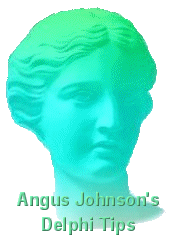
February 2012
Get Version
January 2007
Bezier Text
December 2005
» Rotated Ellipses
December 2004
PDF Page Count
January 2003
Boolean Blues
March 2002
Networked Drives
January 2002
Treeview Troubles
Appending to Exe's
Freeware Components
| Rotated Ellipses | December 2005 |
There is no native Windows function to draw ellipses at rotated angles, so every programmer has to do the drawing themselves. It took me a while to find some decent code on the internet. However, I did find this excellent C++ code which I've used as the basis of my Delphi code below. The rotated ellipse is constructed by a series of 4 bezier curves. The codeguru site linked to above also has a good summary of other ways to draw rotated ellipses so I wont repeat here what was said there.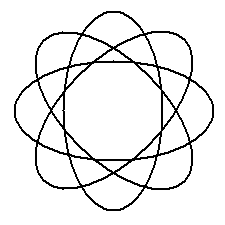 Although not demonstrated in the code below, a reasonable approximation of the bounding rectangle of the rotated ellipse - aligned with the x-y axis - can be derived by finding both the minimum and maximum values for x and y from the 13 points used to define the bezier curves.
Although not demonstrated in the code below, a reasonable approximation of the bounding rectangle of the rotated ellipse - aligned with the x-y axis - can be derived by finding both the minimum and maximum values for x and y from the 13 points used to define the bezier curves.The calling function Button1Click() also demonstrates how to assign a record constant, something newcomers to Delphi may not be aware is possible. You can see where I've used this function if you download my collection of 16 Delphi Draw Objects components here. Anyhow, here's my Delphi function DrawRotatedEllipse(). | |
|
Copyright © 2002-2006 Angus Johnson